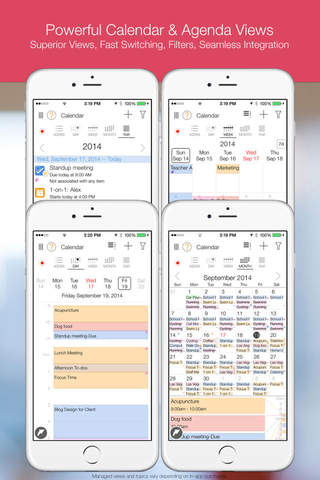LightArrow Pro.Inbox for Email, Social and Web: Act On Data Across Channels and Feeds
Pro.Inbox by LightArrow helps busy people organize, harvest and act on data from email inboxes, Twitter, Facebook, Evernote® notes and web data - all in one place. Pro.Inbox is not an email client - its purpose is to make it easier to make items in email inboxes actionable with custom inbox rules that support search and other criteria, along with twitter feeds and other online sources.
NOTE: If you already have LifeTopix, My.Agenda or Pro.Calendar, you should purchase this functionality as an in-app purchase from that app. See: http://lightarrow.com/compare
Email, social media, Evernote notes and web data become information feeds, which you can filter via custom rules. Convert this data into actionable calendar items. View these items on the built-in calendar and your iOS calendars.
Watch a demo here: http://bit.ly/1yOKW9G
*Some features are in-app purchases.
SUPPORTS
+ Gmail, Yahoo, iCloud, Outlook.com, IMAP & limited Exchange support
+ Twitter & Facebook
+ Evernote® Feeds, and Convert to Evernote® & Toodledo® Notes
EMAIL
+ Read, view, reply to, forward, follow-up, flag and delete
+ Combine multiple email accounts into one
+ Narrow results for a person, search for keywords and set a number of days for email retrieval
+ Filter and locate email from chosen sender(s) across email accounts at once
+ Convert email messages to tasks, appointments, notes and quick inbox items
+ Convert email messages to Evernote and Toodledo notes
+ Create follow-ups (create Quick Inbox Item w/ due date) for email
+ Save and bookmark attachments
TWITTER / FACEBOOK
+ Create custom Twitter rules to filter social data from those you follow, your tweets, lists you belong to, a Twitter user, public lists or all of Twitter. Set rules for one or more of your accounts.
+ Create custom rules to filter data from your Facebook timeline, your news feed, a user timeline or all of Facebook.
+ Add keywords or hashtags to find social data that match your interests
+ Easily see your favorite tweets, tweets near you and what’s trending
+ Easily see your Facebook news feed / timeline
+ Convert Twitter and Facebook posts to tasks, appointments, notes and quick inbox items
+ Convert Twitter and Facebook items to Evernote and Toodledo notes
+ Create follow-ups (create Quick Inbox Item w/ due date) for tweets and Facebook items
+ Retweet, reply to and favorite tweets
+ Follow Twitter users
+ Reply to, comment on and like Facebook posts
WEB FEEDS
+ Make rules to filter data for a URL or the entire web
+ Add keywords to find data that match your interests
GTD® FEATURES
+ Capture everything via the Quick Inbox
+ Consume info and convert it to actionable items
+ Supports Someday/Maybe lists
CALENDAR FEATURES
+ Best calendar & agenda views
+ Local notifications
+ Works w/ iOS Calendar, Contacts & Reminders
IN-APP PURCHASES
+ My Topics Pack:
Add item types for Tasks + Projects, Shopping + Gifts, Events + Appointments, Travel + Places, People Services, Health + Goals, Finances, Home + Assets, Education, Notes + Files, Lists, Media, Bookmarks + Lockers. Allows the addition of project, product, event, trip and visitor types as calendar items.
+ Location + Context Pack:
Add GTD tags and Near Me to see location-based businesses/attractions and scheduled items on an easy-to-read map.
+ Pro Contacts Pack:
Add CRM-like contact management. Includes custom forms for contacts, configurable contact grid view, CSV import/export of contacts. Adds association of topic items to contacts.
+ Extra Inbox Rules Packs:
Add 10, 20, 50, or 100 inbox rules for email or social. (10 are provided).
+ Extra Contacts Rules Packs:
Add 100, 200, 500, 1000, or 2000 contacts. (100 are provided).
EXCELLENT SUPPORT
If you have an issue, give us a chance to help from the apps Engage page, you will be pleasantly surprised!
Our list of apps is growing! Learn more at lightarrow.com/products